Remote work technology is now crucial for business success. Over a third of Swiss employees work remotely part-time. Experts predict this number will rise to 40% within a decade.
Digital etiquette, or “netiquette,” is vital for virtual collaboration. It maintains professionalism, fosters respect, and preserves company culture in online settings.
A survey shows 80% of professionals value online professionalism for credibility. Understanding digital ethics is key to effective communication. It helps navigate the complexities of virtual workplaces.
Professionals can enhance their digital etiquette skills through best practices. These include appropriate language, tone, and email communication. Video conferencing and virtual meeting management are also important.
Key Takeaways
- Digital etiquette is crucial for maintaining professionalism and fostering collaboration in virtual workspaces.
- Appropriate language, tone, and timely responses are essential for effective digital communication.
- Mastering email etiquette, including crafting professional subject lines and clear, concise messages, is vital for successful virtual interactions.
- Video conferencing requires adherence to specific etiquette rules to maintain professionalism and respect for others.
- Embracing digital collaboration tools and establishing clear communication channels are key to navigating the digital workplace effectively.
Understanding the Importance of Digital Etiquette
Digital etiquette is crucial in today’s business world. It shapes how we communicate with colleagues, clients, and stakeholders. Clear guidelines are needed for respectful and effective digital interaction.
Remote work and virtual tools have changed how we connect. Establishing digital etiquette is vital for creating an inclusive work environment.
The Rise of Virtual Communication in the Professional World
Virtual communication has grown significantly in the professional world. Remote work increased by 159 percent from 2005 to 2017. In June 2020, 42 percent of U.S. workers worked from home full-time.
This shift is driven by mobile device management and digital tools. Slack, Zoom, and Microsoft Teams are now widely used for collaboration.
Organizations need to set clear expectations for virtual communication. This helps create a respectful work environment, regardless of location.
| Year | Remote Work Growth |
|---|---|
| 2005-2017 | 159% |
| Month | U.S. Labor Force Working from Home Full-Time |
| June 2020 | 42% |
The Impact of Digital Etiquette on Professional Relationships
Digital etiquette is key to building professional relationships online. Respectful and clear communication fosters trust and credibility. Poor etiquette can hinder productivity and damage relationships.
Clear guidelines promote a positive work culture. This includes setting expectations for language, tone, and behavior. Training on effective digital communication is also important.
When employees follow these guidelines, they build stronger connections. This leads to better collaboration and increased productivity.
“Digital etiquette is not just about being polite online; it’s about fostering a respectful and inclusive work environment that enables employees to thrive in the digital age.” – Jane Smith, CEO of ABC Company
Digital etiquette will become more important as businesses evolve. Prioritizing digital literacy helps create a professional and productive work environment.
Clear guidelines for virtual communication are essential. They help build a respectful workplace that goes beyond physical boundaries.
Setting the Tone: Appropriate Language and Tone in Virtual Communication
Virtual communication is now the norm in our digital age. It’s crucial to use the right language and tone in professional interactions. Our messages can greatly impact how colleagues and clients perceive us.
Researcher Albert Mehrabian found that tone of voice makes up 38% of communication. This highlights tone’s importance in virtual settings where body language is absent. A Penn State study shows smiling makes people appear more likeable and competent.
Choosing the Right Words: Avoiding Slang and Informal Language
In professional settings, choose your words carefully. Avoid slang, jargon, or overly informal language that may seem unprofessional. Use clear, concise expressions to convey your message effectively.
- 71% of individuals struggle with selecting the appropriate words to avoid offending others.
- 62% of workers feel that improved communication skills are essential for nurturing diversity and inclusion in the workplace.
- 75% of neurodivergent workers find ineffective communication to be a barrier to inclusion, compared to 64% of neurotypical individuals.
Striking the Right Tone: Being Polite and Respectful in Virtual Communication
Striking the right tone is crucial in virtual communication. Always be polite, respectful, and maintain a professional demeanor in your interactions. Consider the following advice:
“Acting as if the person is in the room to enhance the connection and providing more information when in doubt to avoid misunderstandings.”
| Impact of Positive Tone | Percentage |
|---|---|
| Respondents react more promptly | 62% |
| Address concerns or tasks at a higher quality | 48% |
| Increased responsiveness, quality of work, and overall perception of the sender for those in different office locations, remote setups, or across different regions | 3% to 11% |
A positive tone in virtual communications fosters better collaboration and builds stronger professional relationships. It also creates a more inclusive work environment. Being mindful of our language and tone can greatly impact our organization’s success.
Effective Email Communication: Best Practices for Professionalism
Email is crucial for professional communication today. Over 200 billion emails are sent worldwide daily. Mastering effective email communication helps maintain strong professional relationships and boost productivity.
Following best practices shows digital literacy. It ensures your emails are well-received, understood, and acted upon.
Crafting a Professional Subject Line
Your email’s subject line makes the first impression. It decides if your email will be opened or ignored. Clear subject lines can lead to 40% higher response rates.
Be specific and concise when crafting your subject line. Accurately reflect the content of your message. Avoid vague or generic subject lines that may seem like spam.
Writing Clear and Concise Emails
Clarity and conciseness are key in professional emails. Emails with professional greetings are 20% more likely to be well-received. Start with a courteous greeting, using the recipient’s name if appropriate.
Get straight to the point. Avoid long introductions or unnecessary details. Use simple language and short paragraphs for better readability.
86% of professionals consider proper grammar and punctuation in emails to be a reflection of attention to detail.
Pay attention to grammar, spelling, and punctuation. Errors can hurt your credibility. Proofread your email before sending to ensure it’s error-free and clear.
Proper Email Formatting and Structure
Good formatting improves readability and effectiveness. Using standard fonts can increase readability by 25%. Organize content with clear headings, bullet points, or numbered lists.
Make sure attachments are relevant and properly labeled. Missing attachments can decrease workflow efficiency by 15%. Briefly describe attachments in the email body for context.
| Email Etiquette Best Practice | Impact on Professional Communication |
|---|---|
| Proper email etiquette | 27% increase in workplace productivity |
| Clear and concise subject lines | 40% higher email response rate |
| Professional greetings | 20% higher likelihood of positive reception |
| Proper grammar and punctuation | Reflection of attention to detail (86% of professionals) |
| Timely responses | 30% improvement in team collaboration |
| Standard fonts and formatting | 25% higher readability rate |
End your email with a professional sign-off like “Best regards” or “Sincerely.” Include your name and contact information. A professional sign-off can increase favorable responses by 15%.
Good email practices show digital literacy and foster respectful interactions. They contribute to a positive, productive work environment. Your emails reflect your professionalism, so craft them carefully.
Video Conferencing Etiquette: Presenting Yourself Professionally
Virtual meetings are now common in the professional world. 5G networks and edge computing have made this possible. It’s vital to present yourself professionally during these virtual meetings.
A professional appearance can leave a positive impression on colleagues and clients. This is true even when attending from home.
Dressing appropriately is crucial for video conferencing etiquette. Dress professionally from head to toe, even at home. This shows respect for your colleagues and the meeting.
Your environment matters too. Ensure your background is clean, well-lit, and distraction-free. A cluttered background can take away from your message.
Consider using a virtual background or sitting in front of a neutral wall. This helps maintain a professional appearance.
“A well-framed camera, set at eye level, and proper lighting can significantly improve the quality of the video feed during remote meetings.” – Research findings
Proper lighting is essential for a professional appearance. Use front-facing light sources for a flattering look. This eliminates shadows and ensures your face is well-lit.
Avoid sitting with your back to a window. This can create a silhouette effect and make it hard for others to see you.
| Video Conferencing Etiquette Tips | Importance |
|---|---|
| Dress professionally from head to toe | Demonstrates respect and avoids embarrassment |
| Ensure a clean and well-lit background | Maintains a professional appearance and minimizes distractions |
| Position camera at eye level | Promotes engaging and professional interaction |
| Master screen sharing skills | Avoids sharing unintended confidential information |
| Mute and unmute microphone strategically | Minimizes accidental interruptions and background noise |
Be mindful of your actions during video conferences. Position your camera at eye level for better interaction. Master screen sharing to avoid sharing confidential information.
Mute and unmute your microphone strategically. This helps minimize accidental interruptions and background noise.
Follow these etiquette tips and invest in good technology. This can enhance your virtual meetings and maintain a professional image.
Emojis and Professionalism
Emojis have become crucial in professional digital communication. 92% of internet users worldwide use emojis daily. But how can we stay professional while using emojis at work?
Digital transformation has led to increased emoji use in business. This trend raises questions about maintaining professionalism in digital interactions.
A Slack study found emojis speed up workplace conversations. They help convey emotions more effectively. 88% of participants use emojis to show friendliness at work.
Emojis can foster a positive work environment. They can enhance relationships among colleagues. However, misinterpretation risks exist when using emojis professionally.
Cultural and generational differences can lead to varied emoji interpretations. This may disrupt communication flow. For example, a thumbs-up emoji can be offensive in some cultures.
| Emoji Usage Statistics | Percentage |
|---|---|
| Employees who use emojis at work (US, 2021) | 75% |
| Survey respondents who do not consider emojis or abbreviations as unprofessional | 75% |
| Participants who believe there is no possibility for misunderstanding due to emojis and abbreviations | 74% |
| Survey participants who mentioned a possibility for misunderstanding when interpreting emojis and abbreviations | 26% |
To avoid misinterpretation and stay professional, follow these digital ethics guidelines:
- Limit the use of emojis to a maximum of two or three in one message or conversation to prevent ambiguity.
- Avoid using emojis in formal documents and emails unless expressly requested or culturally accepted within the organization.
- Seek advice from tech-savvy colleagues or digital communication experts to learn how to use emojis properly.
- Consider the audience’s interpretation and the relationship with the sender/receiver when using emojis.
“Emojis can be a powerful tool for enhancing workplace communication, but it’s essential to use them thoughtfully and strategically to maintain professionalism and avoid misunderstandings.”
Balancing emoji use and professionalism is key for successful digital communication. Understanding emoji nuances helps foster stronger workplace relationships. Following digital ethics guidelines improves communication in the evolving digital landscape.
Effective Digital Listening
Active listening skills are vital in today’s digital age. Complex digital workplaces demand effective digital listening. This skill fosters professionalism and productive interactions.
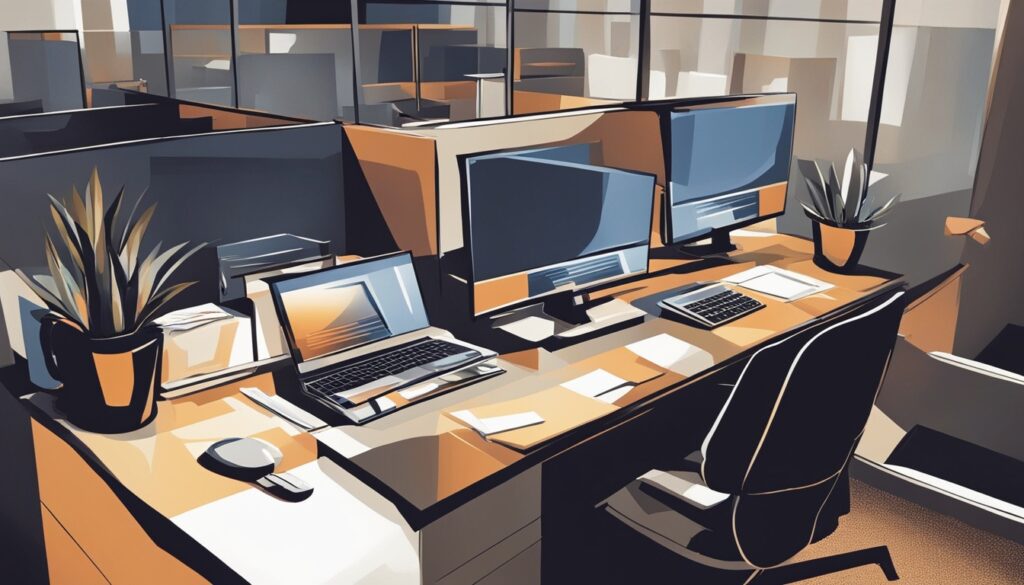
Practice Active Listening
Active listening is crucial in digital communication. It means fully engaging with content shared by others. This applies to email, video conferencing, and instant messaging.
Read messages carefully before responding. Provide thoughtful responses that show understanding. Ask clarifying questions when needed.
Active listening shows respect for colleagues and clients. It leads to more productive digital interactions.
- Read messages carefully and reflect on their meaning before responding
- Provide relevant and thoughtful responses that demonstrate your understanding
- Ask clarifying questions when necessary to ensure you have a full grasp of the information shared
Prioritize Clarity and Respond Promptly
Clarity is key in digital communication. It helps avoid misunderstandings and keeps a professional tone. Use clear, concise language in your messages.
Organize your thoughts logically. Proofread for errors before sending. Respond promptly to show you value others’ time and input.
- Use clear, concise language that is easy to understand
- Organize your thoughts and ideas in a logical manner
- Proofread your messages for errors and clarity before sending
Consider these statistics on digital workplace benefits:
| Digital Workplace Benefit | Impact |
|---|---|
| Increased productivity | 75% of employees reported increased productivity with a well-implemented digital workplace strategy |
| Revenue growth | Companies with scalable digital workplaces saw a 20% increase in revenue growth over a three-year period |
| Employee retention | Employee turnover rates decreased by 15% in companies that integrated regular employee feedback into digital workplace improvements |
Clear communication and prompt responses improve workplace efficiency. This leads to increased productivity, revenue growth, and employee satisfaction.
“Effective digital listening is not just about hearing what is said, but also understanding the context, emotions, and intentions behind the words. It’s a skill that requires practice, patience, and empathy.”
Digital listening will grow more important as AI and data analytics advance. Mastering this skill helps navigate digital complexities. It builds strong relationships with colleagues and clients.
Privacy in Communication
Privacy in communication is crucial in our digital world. Cybersecurity threats and data breaches make protecting sensitive info vital. Half of all credit reports contain mistakes, showing the need for data protection.
Employers play a key role in workplace data privacy. By 1999, 45% of U.S. companies used electronic surveillance. Two-thirds of employees had Internet access by 1997. Employers use tech like Investigator 2.0 to detect inappropriate Internet use.
Employers must balance monitoring with privacy rights. Most allow some personal use, but policies vary. It’s crucial to respect employees’ right to personal messages while keeping sensitive info secure.
Data breaches can be devastating. The 2018 British Airways breach affected 500,000 customers. Equifax’s 2017 breach exposed 147 million people’s data. Organizations must prioritize privacy and security measures to reduce risks.
“Privacy is not something that I’m merely entitled to, it’s an absolute prerequisite.” – Marlon Brando
Compliance with data privacy laws is essential. The GDPR in the EU and CCPA in California protect user rights. These laws stress transparency and consent. Breaking them can lead to big fines.
Securing IoT devices is crucial for data privacy. These devices collect lots of personal data. Strong security measures like encryption and regular updates are needed to protect info.
| Data Privacy Regulation | Key Points |
|---|---|
| GDPR |
|
| CCPA |
|
Privacy in communication is key to digital etiquette. Prioritizing data privacy and security builds trust. It protects sensitive info and creates a healthy online space. Balancing monitoring and privacy is vital for ethical virtual interactions.
Navigating the Digital Workplace: Etiquette in Remote Work Environments
Remote work is becoming more common. Professionals must adapt to digital workspaces. This requires understanding etiquette and best practices for effective collaboration.
Maintaining professionalism and a healthy work-life balance is crucial. These skills help foster a positive remote work environment.
Establishing Clear Communication Channels
Clear communication channels are key in remote work etiquette. Familiarize yourself with digital tools like Microsoft Teams, Slack, and Zoom.
Be accessible during agreed-upon working hours. Respond to messages and emails promptly. Use concise, clear, and professional language in all communications.
To streamline communication and minimize distractions, consider these best practices:
- Use specific channels or threads for different topics or projects
- Utilize video conferencing for more complex discussions or team meetings
- Be mindful of time zones when scheduling meetings or sending messages
- Provide clear agendas and action items for virtual meetings
Respecting Boundaries and Work-Life Balance
Remote work blurs personal and professional life boundaries. It’s crucial to establish and respect these lines. Set clear working hours and communicate them to colleagues.
Disconnect from work-related tasks when your day ends. Enjoy your personal time to maintain a healthy work-life balance.
According to Microsoft’s Hybrid Workplace Flexibility Guide, employees should be empowered to create schedules that best suit their needs while ensuring they meet their work responsibilities and collaborate effectively with their teams.
To promote a healthy work-life balance, try these tips:
- Create a dedicated workspace separate from your personal living areas
- Take regular breaks throughout the day to avoid burnout
- Use tools like Spaceti Room Booking System or Logitech Tap Scheduler to effectively manage your schedule and availability
- Communicate your availability and any schedule changes to your team
| Remote Work Challenge | Etiquette Best Practice |
|---|---|
| Communication Overload | Establish clear communication channels and guidelines |
| Blurred Work-Life Boundaries | Set and communicate working hours, disconnect after work |
| Virtual Meeting Fatigue | Limit meeting duration, provide clear agendas and action items |
| Lack of Personal Interaction | Schedule regular virtual team-building activities and check-ins |
Embrace digital collaboration tools and establish clear communication channels. Respect boundaries to navigate the digital workplace effectively. Maintain professionalism and work-life balance in your virtual workspace.
As remote work evolves, refine your etiquette. This ensures success in the changing landscape of virtual work environments.
Etiquette in Professional Social Media Interactions
Social media is crucial for personal and professional communication. Users spend about 2.5 hours daily on these platforms. Maintaining digital ethics is vital for positive online interactions.
Proper social media etiquette helps build strong professional relationships. It also fosters a positive online presence for individuals and organizations.
Appropriate Social Media Language
Professional communication on social media requires respectful and inclusive language. Avoid discriminatory or harassing content. A study shows 86% of consumers value authenticity in brand interactions.
Use a professional tone and steer clear of slang. This demonstrates digital literacy and enhances your online reputation.
Organizations can use employee social media presence to expand their reach. Clear guidelines ensure employee interactions align with company values. About 71% of organizations have social media policies.
| Social Media Etiquette Guidelines | Percentage of Organizations |
|---|---|
| Implemented social media policies | 71% |
| Encourage respectful online behavior | 85% |
| Prohibit sharing confidential information | 90% |
| Provide ongoing social media training | 65% |
Privacy Respect Online
Respecting privacy is crucial in professional social media interactions. Don’t share confidential information without proper authorization. Use disclaimers to separate personal opinions from company stances.
Poor online reactions can harm a company’s reputation. Research shows 71% of consumers recommend brands after positive social media experiences. Prioritize cybersecurity and implement strong social media guidelines.
“Social media connects people, but we must use it responsibly. Promote respect, empathy, and professionalism.” – Jane Smith, Social Media Expert
Digital ethics in social media foster collaboration and growth. Ongoing training helps employees become confident brand advocates. This enhances the company’s visibility and reputation.
Constructive Feedback Etiquette
Mastering constructive feedback is crucial in today’s digital workplace. It fosters a positive and productive environment. By embracing digital trends, you can create a culture of growth and improvement.
When giving feedback, maintain a professional and respectful tone. Focus on specific behaviors, not personal attacks. Use facts and examples to support your points.
Avoid judgmental language. Instead, emphasize potential for improvement. The goal is to guide and uplift, not discourage.
Constructive feedback should be delivered with care and respect, as harsh feedback does not contribute to individual growth and development. – Harvard Business Review
Timing and setting are crucial for effective feedback. Choose a moment when the recipient is receptive. Use digital tools like Nifty with Zoom integration for face-to-face communication.
This approach creates a private feedback environment. It fosters trust and understanding between parties.
| Feedback Type | Purpose | Example |
|---|---|---|
| Praise | Reinforce positive behaviors and acknowledge good work | “Your attention to detail in the project was exceptional. Keep up the great work!” |
| Constructive Criticism | Identify areas for improvement and offer suggestions for growth | “I noticed that you struggled with time management during the project. Let’s discuss strategies to help you prioritize tasks more effectively.” |
| Inappropriate Feedback | Feedback that is judgmental, personal, or fails to offer constructive insights | “You’re always late. You need to do better.” |
When giving criticism, start with positives. Acknowledge strengths before addressing areas for improvement. Use “I” statements to express observations and concerns.
Offer specific suggestions for growth. Emphasize positive outcomes from implementing changes. Encourage open dialogue and ask questions to ensure understanding.
- Start with praise and recognition of positive aspects
- Provide specific observations and examples
- Offer suggestions and action steps for improvement
- Encourage open dialogue and check for understanding
- Express confidence in the individual’s ability to grow and develop
Good feedback etiquette fosters learning, growth, and innovation. Encourage open communication and celebrate successes. Support each other in overcoming challenges.
As digital transformation shapes our work, mastering constructive feedback is vital. It’s a critical skill for both leaders and team members.
Video Conferencing: Rules of Engagement
Virtual communication has become crucial in today’s professional world. Mastering video conferencing ensures productive and respectful meetings. Advanced technologies like VR and 5G have enhanced video conferencing capabilities.
Maintaining Professionalism in Video-Conferencing
Professionalism is vital in video conferences. Dress appropriately to show respect for colleagues and the meeting’s purpose. Log in early to demonstrate punctuality and resolve technical issues.
Stay focused and actively engage in discussions. Use the mute feature to minimize background noise and distractions. Speak slowly and clearly to help non-native speakers follow along.
Be mindful of cultural differences. Create an inclusive environment where all participants feel comfortable contributing. This approach fosters better communication and collaboration.
| Video Conferencing Best Practices | Benefits |
|---|---|
| Dress professionally | Shows respect and maintains a professional atmosphere |
| Log in early | Demonstrates punctuality and allows time for technical troubleshooting |
| Engage actively | Encourages productive discussions and effective decision-making |
| Utilize mute feature | Minimizes background noise and distractions |
| Speak clearly and slowly | Helps non-native speakers follow the conversation effectively |
| Be mindful of cultural differences | Creates an inclusive environment for all participants |
Video-Conferencing: Privacy Considerations
Privacy is crucial in video conferencing, especially with advancing VR and edge computing technologies. Use secure platforms that prioritize data protection and confidentiality. Be cautious when sharing sensitive information.
Set up a dedicated workspace free from distractions for remote meetings. Avoid public spaces where others might overhear confidential conversations. Prioritizing privacy builds trust and encourages open communication.
“The key to successful video conferencing is to maintain a professional demeanor, communicate clearly, and respect the privacy of all participants. By following these rules of engagement, we can harness the power of virtual reality, 5G networks, and edge computing to collaborate effectively and drive business success in the digital age.”
Onboarding and Digital Etiquette in Remote Work
Remote work is now a big part of the modern workforce. About 56% of U.S. jobs are suitable for remote work. Yet, only 12% of employees think their company does onboarding well. Sadly, 1 in 5 workers report poor or no onboarding at all.
Embracing Digital Communication Tools
Digital tools are key to remote work success. Companies like Paycor and Remote have improved their virtual onboarding. They focus on clear, frequent communication with new hires.
Digital tools can boost productivity by 20-25%. Also, 70% of professionals value connecting with coworkers. This is crucial for job satisfaction and engagement.
Learn your company’s communication tools when starting a remote job. Using professional language online increases credibility by 27%. Quick responses to emails boost workplace efficiency by 32%.
Establishing Your Virtual Workspace
Creating a good virtual workspace is vital for remote work. Arrange files, set up email signatures, and customize communication software. Privacy is a top concern for 87% of remote workers.
Be sure to learn your company’s online privacy policies. Follow best practices to keep information safe and secure.
| Strategy | Benefit |
|---|---|
| Personalized welcome kits | Makes new hires feel valued and welcomed |
| Buddy system | Provides friendly advice and support from seasoned team members |
| Digital learning management software | Allows for self-paced learning to avoid overwhelming new hires |
| Tech wallet program | Enables new hires to manage and claim reimbursement for their tech needs |
Forging Connections and Grasping Company Culture
Building relationships is crucial in remote work. Reach out to colleagues and supervisors to make connections. 44% of remote workers struggle to build relationships without face-to-face interactions.
Make an extra effort to engage with your team. Get to know your company’s culture. Some firms, like Remote, focus on culture before job roles.
Active participation in e-learning boosts knowledge retention by 60%. Good time management in e-learning leads to 40% higher training completion rates.
Efficient onboarding processes can improve new hire retention rates by 82%, highlighting the importance of a well-structured and engaging onboarding experience for remote workers.
Conclusion
The digital workplace is crucial for business success today. Organizations plan to invest heavily in workplace technologies soon. It’s vital to prioritize digital ethics and foster respect in virtual interactions.
Effective digital communication practices can boost productivity and improve performance. These include using appropriate language, writing clear emails, and following video conferencing etiquette. Successful digital workplaces need more than just technology.
They require a commitment to employee well-being and growth. The digital workplace isn’t just about tools and platforms. It’s about creating a culture that values people.
Balancing technology and human-centricity is key. This approach creates a future-proof, employee-focused work environment. It redefines the essence of work itself.
Success in the digital age comes from prioritizing workforce well-being. This strategy enriches the work environment for everyone involved. It’s the path to a thriving digital workplace.
FAQ
What is digital etiquette and why is it important in the professional world?
Digital etiquette guides professional behavior in virtual communication. It helps build relationships and avoid misunderstandings. Mastering digital etiquette is key to success in today’s workplace.
How can I ensure my language and tone are appropriate in virtual communication?
Avoid slang and jargon in professional settings. Use clear, concise language instead. Be polite and respectful in all your conversations.
Consider your audience when choosing your words. Adapt your language to ensure effective communication.
What are the best practices for writing professional emails?
Create a clear subject line that reflects your message’s content. Structure your email with paragraphs to separate different points.
Keep your writing concise and avoid long, rambling emails. Always proofread before sending to catch any errors.
How can I present myself professionally during video conferences?
Dress as you would for an in-person meeting. Ensure your background is professional and well-lit. Position your camera at eye level and maintain good posture.
Engage actively in the conversation using clear language. Be mindful of your body language and facial expressions.
What role do emojis play in professional communication?
Use emojis sparingly in professional settings to maintain credibility. Overusing them can appear unprofessional and may not suit all contexts.
Consider your audience before including emojis. When unsure, prioritize clear, concise language instead.
How can I practice effective digital listening?
Fully engage with the message before responding. Write clear messages to avoid miscommunication. Respond promptly to show respect and maintain conversation flow.
Avoid multitasking during virtual meetings. It can hinder your ability to listen and participate effectively.
What should I keep in mind regarding privacy in virtual communication?
Be careful about sharing information online. Don’t disclose sensitive data without consent. Respect others’ privacy by not sharing private conversations publicly.
Know your organization’s privacy policies. Follow them in all virtual interactions.
How can I navigate the digital workplace and maintain etiquette in remote work environments?
Set up clear communication channels with your team. Respect boundaries and maintain a healthy work-life balance. Communicate your availability and set response time expectations.
Engage in regular check-ins and virtual team-building activities. This helps foster connections and collaboration.
What are the best practices for providing constructive feedback in virtual settings?
Focus on the issue, not the person. Be specific and offer improvement suggestions. Keep a professional tone and avoid harsh language.
Provide timely feedback to ensure relevance. Choose the right channel for sensitive matters.
How can I ensure a smooth transition into a remote role and practice digital etiquette from day one?
Learn about your company’s digital tools and platforms. Set up a productive workspace. Create professional email signatures.
Reach out to colleagues to build relationships. Learn about your company’s culture and values to align your work style.



