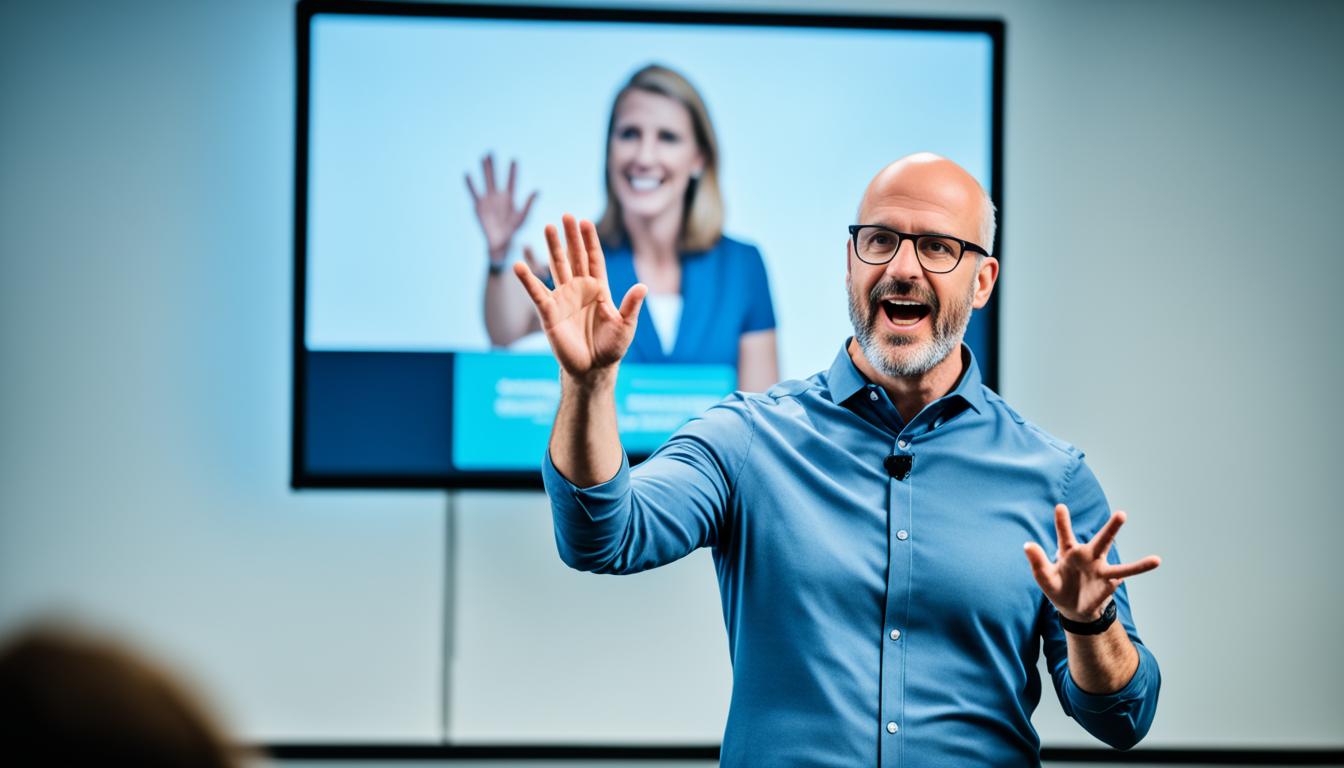Mastering effective remote presentations is essential in today’s digital world. Presenting from home or working with teams across different time zones is now common. It’s important to connect personally with your audience, even when you’re not physically together. Presenting virtually means finding new ways to keep people engaged.
The digital era has made the home office a key place for work. When you make a remote presentation, you do more than just share info. You create an experience that captures attention and promotes interaction. Overcoming the challenges of virtual presenting requires a strong plan, including tackling tech issues and keeping everyone involved.
Key Takeaways
- Pivotal to remote work is the integration of reliable virtual communication strategies.
- Preparation, rehearsals, and technical proficiency are foundational for overcoming home office setup challenges.
- Navigating remote presentation challenges demands meticulous attention to the design and delivery of content.
- Keeping audiences engaged requires an innovative approach that capitalizes on interactive tools and techniques.
- Adapting to the nuances of virtual delivery can profoundly impact the success of business communication in the remote work landscape.
Understanding Remote Presentation Challenges
The shift to remote work has put us in a new world of business talks. We must dive into remote work challenges, including time management and making a solid remote work schedule. Since we can’t meet face-to-face, businesses need to get creative to beat remote presenting problems.
Now, presenters have to make their online talks interesting with great multimedia. But, sharing big files and keeping the quality high can be tough. Using tools like CustomShow helps make sharing easy and keeps audiences hooked. Yet, relying more on tech means facing more chances of glitches. Spending extra time getting ready helps avoid this, keeping everyone involved.
Beating remote work issues isn’t just about new tools. It’s also about finding new ways to connect without seeing each other in person.
So, what’s important when getting ready for a remote talk? Here’s a table with tips to make sure your online presentation hits the mark:
| Challenge | Best Practice | Tools and Techniques |
|---|---|---|
| Engaging the Audience | Interactive Elements | Real-time polls, Q&A sessions |
| Time Management | Structured Remote Work Schedule | Rehearsal sessions, Time tracking software |
| Technical Preparedness | Pre-presentation Tech Checks | Internet Speed Tests, Backup Connectivity Options |
| Content Transmission | Visual and Audio Quality Control | High-definition visuals, Clear audio recordings |
Getting these points right is crucial for a top-notch presentation. It means sharing your message well, keeping in mind the remote setup. Planning carefully with the right remote work schedule makes your talk feel like you’re there in person.
The key to nailing a remote presentation is being able to switch things up. Mixing best practices with knowing the hurdles lets speakers be as impactful as they are live.
Crafting a Remote Work Schedule for Presentation Prep
To boost Remote Work Productivity, you need a good work schedule. This is very true when getting ready for big remote presentations. Having a plan that includes Remote Work Time Tracking helps a lot. It helps make sure you cover everything, from using tech tools to how you come across.
Top remote speakers know how crucial Remote Work Policies are. These policies help plan your prep time better. Remote Team Building is key too, with practice sessions done together online. Here, team members give advice and practice answering questions.
“Careful planning is the foundation of delivering a presentation that not only informs but also engages and resonates with the audience. Syncing a remote work schedule with comprehensive rehearsals can lead to a seamless and confident delivery.”
- Content Creation: Allocate blocks of time for drafting slides, sourcing visuals, and curating interactives.
- Technical Rehearsals: Schedule specific intervals for testing audiovisual elements and backup systems.
- Audience Engagement: Embed time slots for integrating polls, live Q&As, and other interactive elements.
- Team Feedback Sessions: Arrange periodic meetings for peer review and collaborative fine-tuning.
Sticking to a good schedule shows you’re serious about doing well. It makes your virtual presentation much better. This detailed prep makes a speaker stand out, using Remote Work Productivity and Remote Team Building to capture their online audience.
Designing Engaging Presentation Content
The business world is always changing. Now, using tech for remote work in our talks is crucial. It’s a big challenge for presenters to grab and keep people’s attention when everyone is spread out. Success comes from using great visuals, clear information, and multimedia well. These elements make online communication better.
Enhancing Visual Impact
To connect with people working from anywhere, you need good security and teamwork tech. Use high-quality visuals that look good on any screen size. Think about getting help from design pros to make visuals that keep people focused, despite distractions from home or cafes.
Streamlining Information Delivery
When you want to boost productivity, your message must be clear and direct. Use simple layouts and big titles that stick in people’s minds. With easy-to-read fonts and simple designs, your main points are easier to get and remember.
Embracing Multimedia Elements
Today’s remote work tools make presentations more than just listening. Adding stories, videos, polls, and live chats makes your talk interactive and fun. This way, your audience feels more connected and involved.
It’s key to know how to use online tools that help with remote team work. Below is a chart comparing some top remote work tech. It looks at their features and how they help people work together:
| Tool | Key Features | Collaboration Capability | Best for… |
|---|---|---|---|
| Zoom | HD Video/Audio, Screen Sharing, Virtual Backgrounds | Live interactive sessions, Breakout Rooms | Team meetings and webinars |
| Slack | Instant Messaging, File Sharing, Integration with other apps | Team collaboration, Channels for specific topics/projects | Day-to-day communication and project management |
| Trello | Boards, Lists, and Cards for tasks and projects | Project tracking, Collaborative planning | Task organization and workflow management |
| Microsoft Teams | Chat, Meetings, Calls, Collaboration with Office 365 apps | Seamless collaboration within and across teams | Larger organizations invested in Microsoft ecosystem |
In conclusion, focusing on security for remote work, using the latest communication tech, and applying all remote work tools are key. Mix new technology with simplicity and clearness. Then, your online content will not just catch your audience’s eyes. It will keep them watching and listening.
Tech Setup for Seamless Virtual Delivery
Working from home is becoming more common, making a Home Office Setup essential. A solid Remote Work Technology base is key for a good presentation. It also helps protect against security threats, crucial in Remote Work Cybersecurity.
For impressive presentations, the right tech is vital. High-quality microphones ensure your voice is clear. Good lighting makes your video look professional. This makes your message shine.
Checking your tech before presenting is critical. This means making sure your software works and you can share your screen smoothly. It ensures your audience gets your message clearly.
By establishing a neutral backdrop free of distractions and disruptions, presenters can hold the attention of participants and provide an unobstructed flow of information.
Remote Work Cybersecurity is very important. It’s about keeping company data safe while presenting online. This needs up-to-date software and a secure internet connection.
- Invest in a high-quality microphone to ensure auditory clarity
- Install professional lighting to improve visual perception during presentations
- Set up camera at an appropriate angle to establish eye contact and personal connection
- Conduct thorough technical checks to prevent disruptive issues
- Ensure all remote work technology is compatible and up-to-date for smooth screen sharing
- Emphasize remote work cybersecurity to protect data integrity and privacy
With the right Home Office Setup, you’re ready for great presentations. You’ll look and sound professional. And your audience will get your message safely.
Mastering Vocal and Non-Verbal Communication Online
In the digital world, how we talk and present ourselves has shifted. This change is crucial for those working remotely. Knowing how to show confidence and clearness through a screen is key. Let’s look into turning our voice and actions into great online communication.
Projecting Confidence through Voice
A strong voice commands attention online. Changing how you speak—your tone, pace, and loudness—helps. It makes your voice more interesting over the web. Use your voice to show your knowledge and excitement.
To truly excel in online talks, know that your voice shares feelings, excitement, and authority, not just words.
Effective Use of Gestures and Facial Expressions
For good remote work health, create a setting where gesture talk is easy. This helps make a connection like in face-to-face talks. Using your hands and showing real facial feelings make your words richer. They add depth to your conversations online.
- Use hand gestures for emphasis on key points
- Allow facial expressions to show responsiveness
- Ensure gestures are visible within the video frame
Engagement Through Eye Contact
Eye contact still matters online. Looking straight into the camera feels like eye-to-eye contact. It creates a personal bond. This helps to shorten the distance between the speaker and the audience. This practice is key for better online talks.

Remember, these tips not only boost your current talks but also help with long-term remote work success. From how you speak to how you look, all these parts improve online communication. They’re vital for today’s remote work world.
Remote Work Tools for Interactive Presentations
To engage an audience online, you need to do more than just share facts. It’s about creating an interactive experience that grabs and keeps attention. Remote Work Tools make this possible. They turn normal presentations into lively sessions. This helps with Remote Work Collaboration and boosts Virtual Communication.
Think about tools like Kahoot, Mentimeter, and Poll Everywhere. They’re not just features. They’re gateways to active learning and involvement. These platforms let audiences reply in real time. This turns presentations into two-way conversations, making the content more alive.
By integrating interactive elements into a presentation, we move beyond a monologue and into a conversation, one that invites the audience to be co-creators of the session rather than mere spectators.
Let’s look at how each tool can be used:
- Kahoot: Creates competition with quizzes related to your topic. This makes learning fun and helps people remember more.
- Mentimeter: Collects audience opinions with word clouds, ratings, and polls. It gives instant feedback and group insights.
- Poll Everywhere: Lets people vote on questions through their phones. This adds a hands-on interaction to virtual meetings.
These tools make presentations lively and give insights into audience understanding. They let you change your session based on live feedback. Adapting quickly is key to virtual communication success. It’s not about seeing the audience but understanding them through their responses.
Using these tools does more than make presentations interesting. It bridges the gap in digital communication. It connects audiences by collaboration and interaction, no matter their location. These tools are at the heart of successful virtual communication. They create a collaborative and engaging online environment. This leads to more effective and memorable presentations.
Remote Team Building Through Collaborative Features
In our online world, building a strong remote team is key. Presentations now enhance team connection and collaboration. By using digital tools, we create spaces that boost teamwork and productivity.
Fostering a Collaborative Environment
Making everyone feel part of the team is crucial in virtual spaces. Good communication ensures all voices are heard. Tools like shared whiteboards help everyone feel closer, despite the distance.
Using Real-Time Feedback Mechanisms
Feedback is vital for a remote team’s success. Live polls and Q&A sessions provide immediate insights. Time tracking helps optimize engagement and makes presentations more effective.
Encouraging Audience Participation
Moving from watching to participating changes everything. Tools that encourage interaction are key. When team members ask questions and share ideas, they learn more and grow closer.
Using these tools in presentations helps build stronger remote teams. They help overcome distance, sparking innovation and success.
Tackling Technical Glitches and Interruptions
In the world of remote work challenges, expecting tech glitches during presentations is smart. A good remote work schedule includes planning for content delivery and dealing with surprises. Being ready for remote work technology issues can help avoid delays in your presentation.
Using technology well means having backup plans for any issues. Being proactive is crucial. Checking the tech parts before your presentation helps find problems early.
You might not control sudden internet or equipment failures. But having pre-recorded parts of your presentation helps keep your message going. Here’s a guide to prepare for any tech problem:
| Challenge | Preparation Strategy | Immediate Response Plan |
|---|---|---|
| Internet Connectivity Issues | Wired internet connection as backup, test bandwidth prior | Switch to a previously tested backup connection |
| Audio/Video Malfunctions | Pre-test all A/V equipment, have standby microphones and webcams | Quickly switch to ready backup equipment |
| Power Outages | Ensure laptop and phone are fully charged, keep portable charger handy | Use battery reserves, switch to phone if needed |
| Software Glitches | Update all software in advance, familiarity with troubleshooting | Restart application, or move to a redundant platform |
This preparedness and quick response plan shows professionalism to remote audiences. Being technically skilled and ready for challenges is key for successful online presentations.
Time Management During Virtual Presentations
Managing your time well during virtual presentations keeps everyone focused. It’s key for Remote Work Productivity. Good Time Management means your presentation stays on schedule and keeps your audience interested. This makes your talk effective and engaging.
Pacing Your Presentation for Maximum Impact
Keeping the right pace is important. Each part of your presentation should build the story without boring or confusing your audience. With Remote Work Best Practices, you can mix information and interaction perfectly. This makes your presentation powerful and memorable.
Allocating Time for Interaction and Discussion
In remote work, you can still build your team and improve Communication. Make your presentations interactive with Q&A and polls. This Remote Work Schedule method increases participation and helps everyone understand better.
Sticking to Your Agenda
Following a clear Remote Work Policies agenda is crucial. It ensures you discuss everything important without wasting time. This approach shows you’re professional and that you value everyone’s time. It makes your presentation both short and impactful.
| Agenda Item | Time Allotted | Interaction Type |
|---|---|---|
| Introduction | 5 minutes | Opening Remarks |
| Main Content | 20 minutes | Slide Presentation |
| Group Activity | 10 minutes | Live Polling |
| Q&A Session | 10 minutes | Open Discussion |
| Conclusion | 5 minutes | Wrap-Up Remarks |
Being great at Time Management and knowing Remote Work Communication makes a big difference. Whether you’re leading a remote project or sharing findings, these tips make every virtual meeting useful. They encourage sharing knowledge and working together better.
Remote Work Tips for Post-Presentation Engagement
After a presentation ends in the world of Remote Work Performance Management, the real work begins. This is when you engage your audience to deepen understanding, make lasting connections, and encourage teamwork. It’s also crucial to be aware of Remote Work Legal Issues like privacy and intellectual property rights. You aim to boost performance while avoiding legal mistakes.
In this phase, you can connect with attendees looking into Remote Work Job Search. By sharing resources, making referrals, or connecting on professional platforms, you build goodwill. This establishes you as a leader and improves the remote work community.
Follow-Up Strategies:
- Send a thank-you email to attendees with a brief survey for feedback.
- Provide a downloadable copy of the presentation along with a reflective summary of the key points discussed.
- Offer to schedule one-on-one sessions for in-depth discussion or clarification on the topics covered.
Sustained engagement makes a difference in remote work collaborations. It improves your future presentations, helps navigate legal aspects of remote work, and supports others’ careers. Post-presentation time is filled with chances. Take advantage of it fully.
Conclusion
The world of work has changed a lot, thanks to remote work. Now, being good at giving virtual presentations is key. It shows you can change with times and know the latest business ways. And, using remote work interview tips can really help you stand out online.
Making a great resume is just like making a great presentation. You need creativity and clear info. Resume tips for remote work tell you to show off your online teamwork skills. These skills are wanted by employers today. Plus, tailoring your cover letters for remote jobs shows you’re ready for the future of work. Also, job boards for remote work link job seekers with companies that value online interaction.
In conclusion, remote work makes knowing how to present online very important. We need to get better at sharing our ideas virtually and keeping people engaged. Tips for cover letters, improving resumes, and using job boards help us succeed in remote positions. This success proves we’re ready to be leaders in a world where digital comes first.
FAQ
What are some remote presentation challenges one might encounter?
Some challenges include keeping your audience focused without being there in person. Others involve making sure visuals and sound are clear. You also have to deal with tech issues like sharing files and software that doesn’t match. Lastly, internet problems or technical glitches can interrupt.
How can I create a remote work schedule that accommodates effective presentation preparation?
Start by setting aside time for making your content. Then, rehearse how you’ll talk and do some trial runs. Don’t forget to check your tech. Mix this with your other duties by managing your time well. Using tools for remote work can also help a lot.
What constitutes engaging presentation content for virtual delivery?
Good virtual content has high-quality pictures and videos. It’s also clear and to the point. Adding videos and infographics makes it better. Use polls and Q&As to get your audience involved.
What are the best home office setups and tech equipment for seamless virtual delivery?
The best setups have a quiet place with no mess, good mics and cameras, and lights that look professional. A steady internet and backup tools in case something goes wrong are important. Knowing how to use your tech and software for presentations is key, too.
How can I master vocal and non-verbal communication during online presentations?
Mastering this needs clear and confident speech. Change your voice’s tone to keep it interesting. Use your hands and facial expressions to highlight important points. Practice looking at the camera lens to connect with people watching.
Which remote work tools can enhance the interactivity of my presentation?
Use Kahoot, Mentimeter, and Poll Everywhere for live polls and quizzes. Platforms that let you chat in real-time and use whiteboards can also make your presentation more engaging.
How can remote team building be integrated into a presentation?
You can make your team feel more connected by using your platform’s collaboration tools. Encourage them to take part. Use polls, breakout rooms, and discussions to hear everyone’s ideas and talk together.
What should I do to manage technical issues during a remote presentation?
Have a plan that includes backup files and, if you can, a second internet connection. Learn to fix common problems fast. A full tech check before starting can help avoid many issues.
What strategies should I use for effective time management during virtual presentations?
Plan your talk’s timing, breaking it into parts with a set duration. Add time for talking with your audience but stay on track. Practice to make sure you discuss everything important smoothly.
How can I ensure continuous engagement after my remote presentation has concluded?
Keep in touch through emails and share more info on your topic. Invite more discussion. Quickly handle any questions that were not answered during the talk. Ask for feedback to improve next time.